Introduction
This guide explains how to view medications and immunisations in the clinical document viewer.
Target audience
Anyone who uses the Shared Care Record.
Prerequisites and requirements
Access to Shared Care Record with an individual’s record open.
Step-by-step instructions
Medications information will be accessible in the medication folder within the clinical document viewer under each of the partner organisations folder.
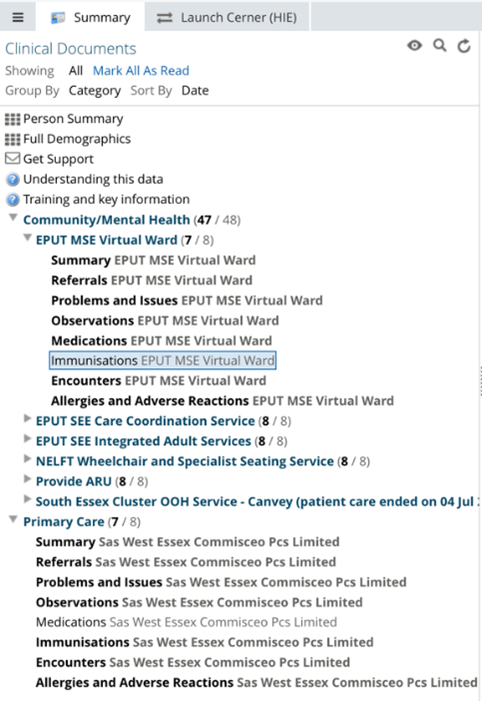
When organisation folders are expanded, the medication folder will be presented as a subfolder that holds medication and immunisation data recorded.
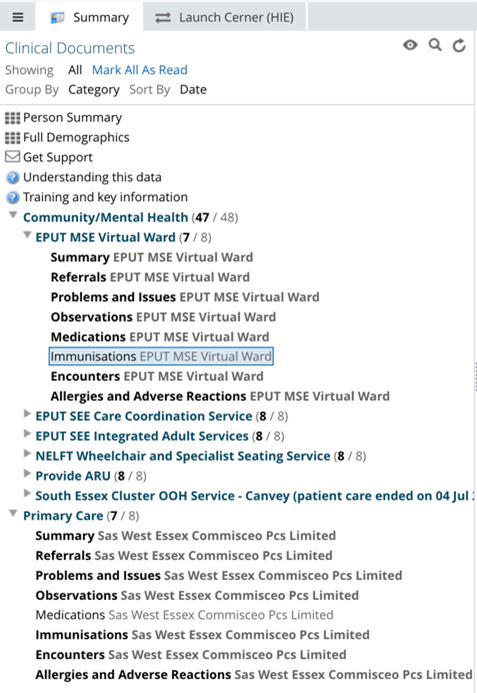
Hovering your mouse over a sub-folder will present further information, including category, subcategory, service, author, care setting, data source and organisation.
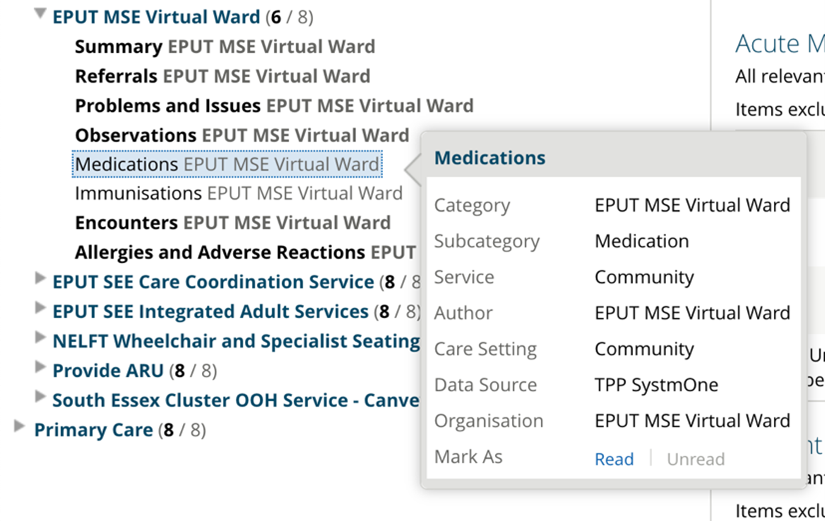
Clicking into a folder will present the information from that organisation.
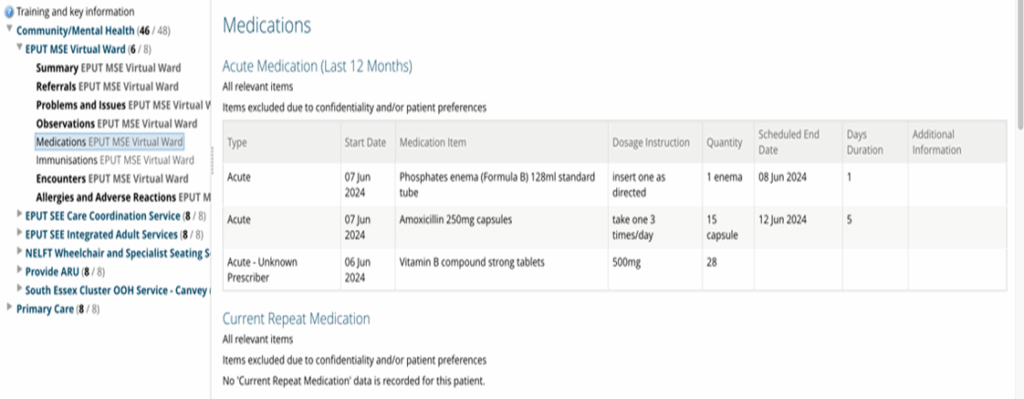
Current medication, past medication and medication issued, information will be presented on one page under the headings of acute medications, current repeat medication, discontinued repeat medication, all medication, and all medication issues.
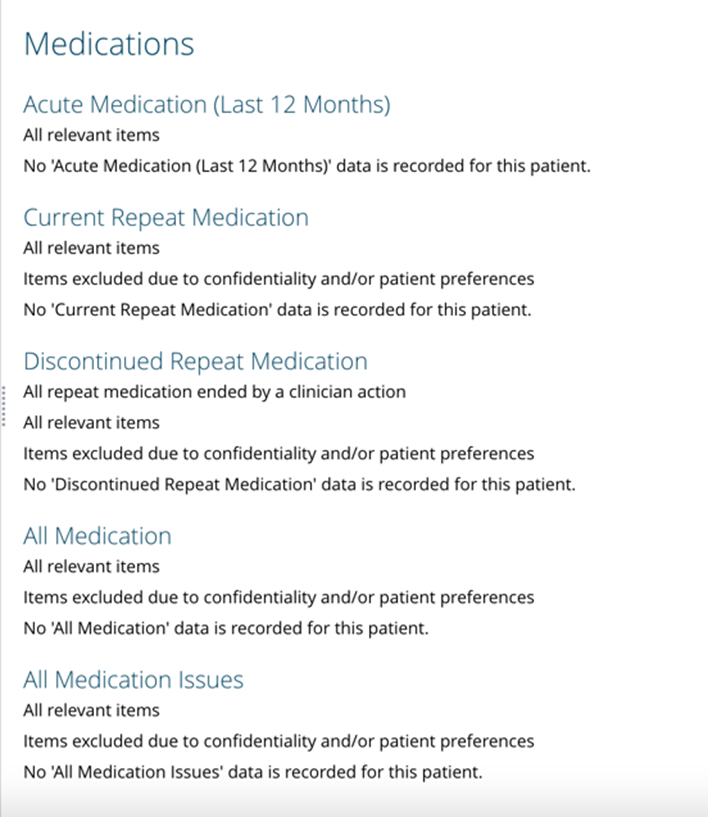
An acute medication prescription is one which has been given as a one-off and is not intended to be given again and again.
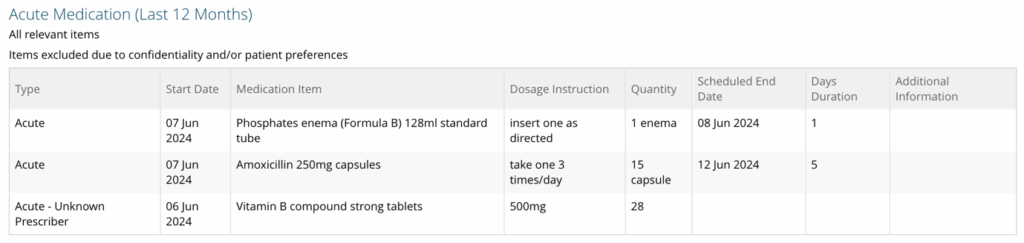
Current repeat medication is displayed:
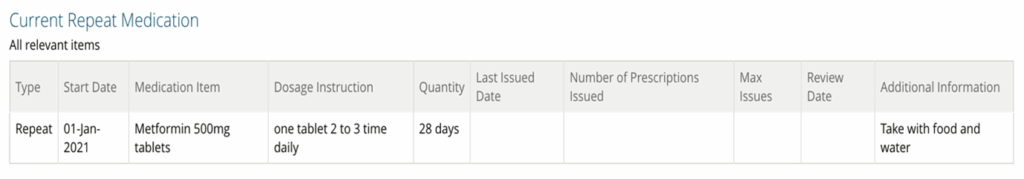
Discontinued repeat medication is displayed:
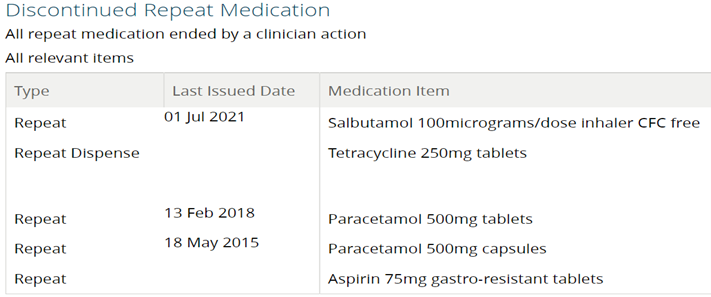
All medication is displayed:
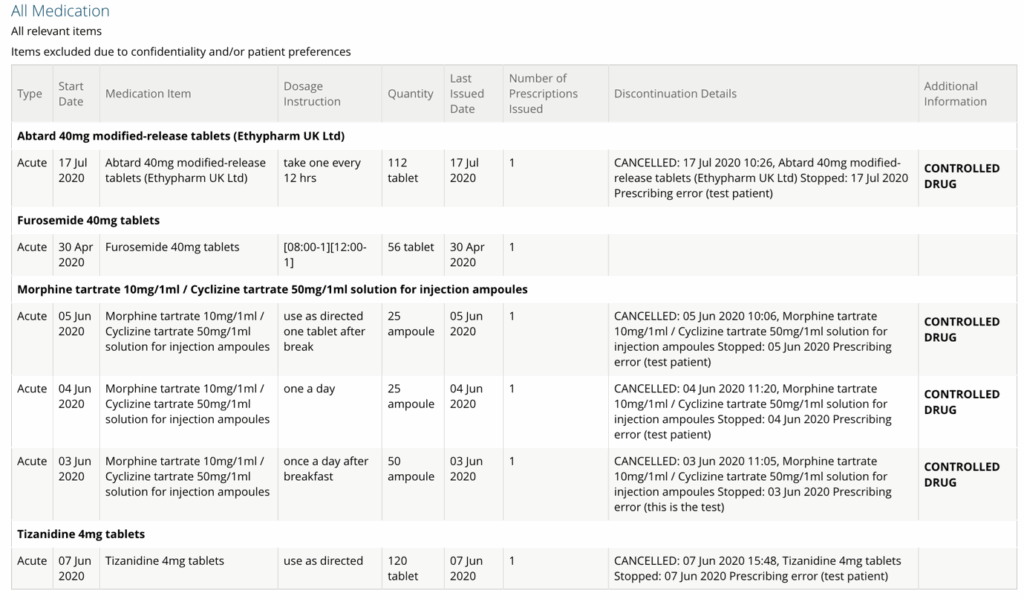
All medication issues are displayed:
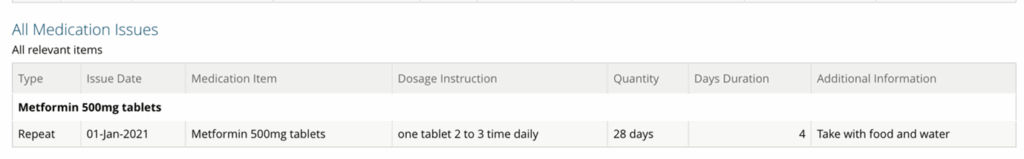
Additional resources
- Further information: https://midandsouthessex.ics.nhs.uk/sharedcarerecord
- Contact information for feedback: [email protected]