Introduction
This guide explains how to navigate around the clinical document viewer.
The clinical document viewer tree is accessible alongside the person summary screen. It organises documents within a person’s record into folders, consolidating information from multiple sources into a unified structure.
The guide is for anyone with access to the Shared Care Record. It is written to guide you once you have an individuals’ record open.
Step-by-step instructions
You can create more space to view the clinical document viewer by dragging the line to the right or reduce the space by dragging the line to the left.
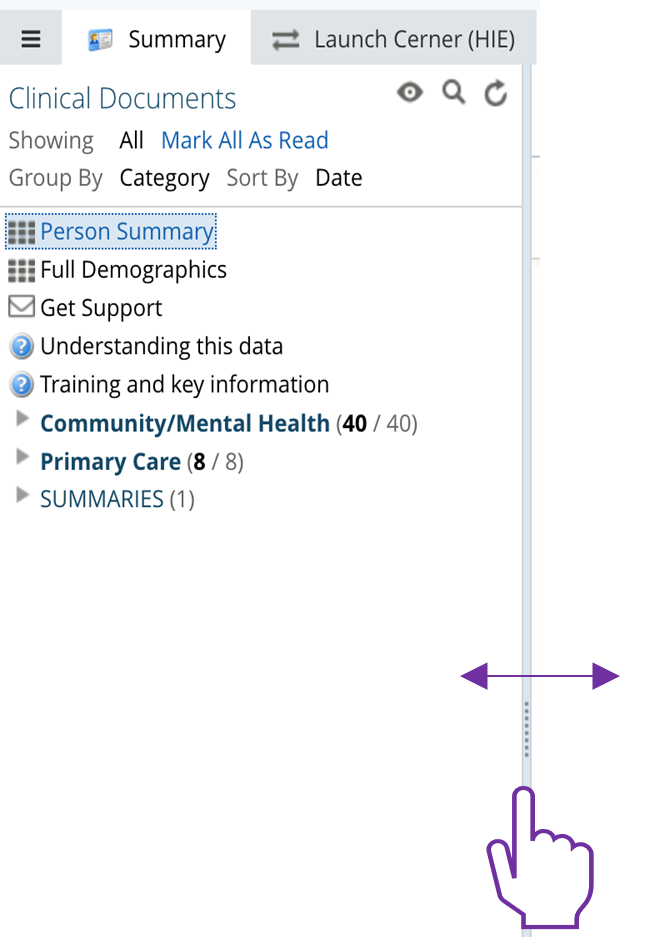
This section can be configured to show documents in several ways. To do this, click the eye configure icon.
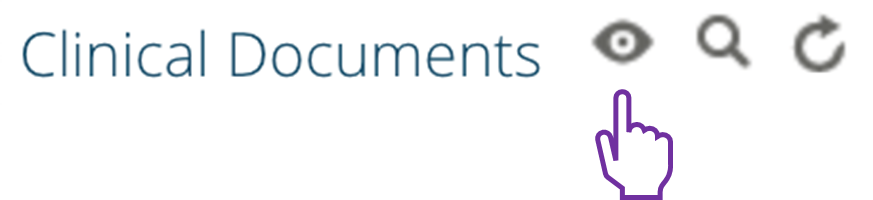
You can show specific timeframes by all, last 72 hours, last 14 days, last 3 months, last.., or specific range.

You can also group the document tree by category, date, service, author, organisation, data source, and care setting.
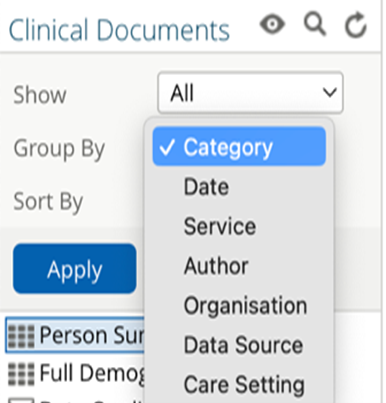
The information can also be sorted by date, title, and author.

Please ensure that you select the apply button for any changes you make to take effect.
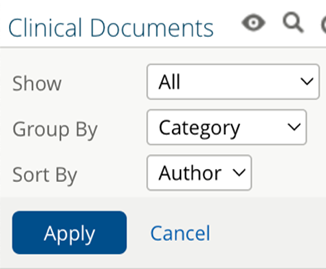
You can also search for individual documents within the clinical document viewer using the magnifying glass icon.

The search field is an intelligent search field and will return results as you type.

View documents
To view documents, select them from within the clinical document viewer tree. The document will open in the screen window.
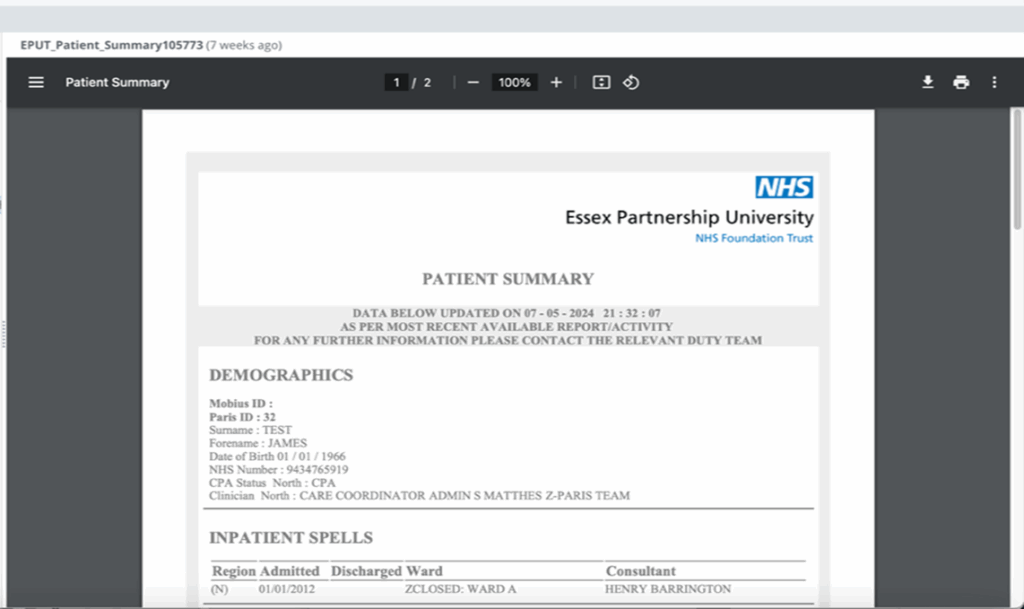
You can mark documents as read or unread by hovering over them and selecting the relevant option.
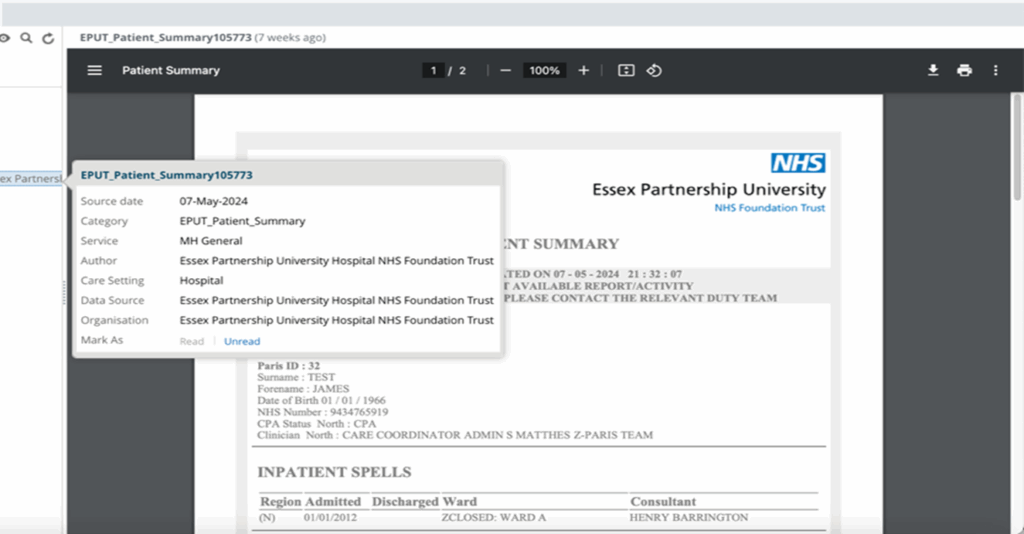
The documents metadata consists of source date, category, service, author, care setting, data source, and organisation.

You can also mark all documents as read by selecting the mark all as read button underneath the document view.

You can also open documents from the documents dashboard card within the person summary screen.
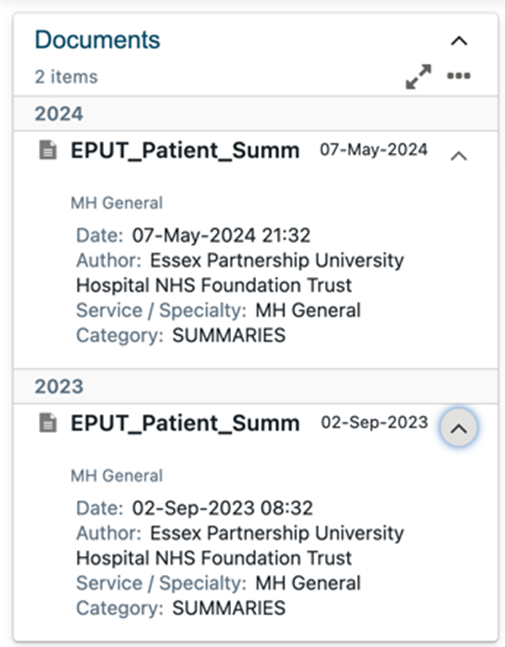
When you select a document from the dashboard card view, you will notice that the clinical document viewer opens the document and places it in chronological order.
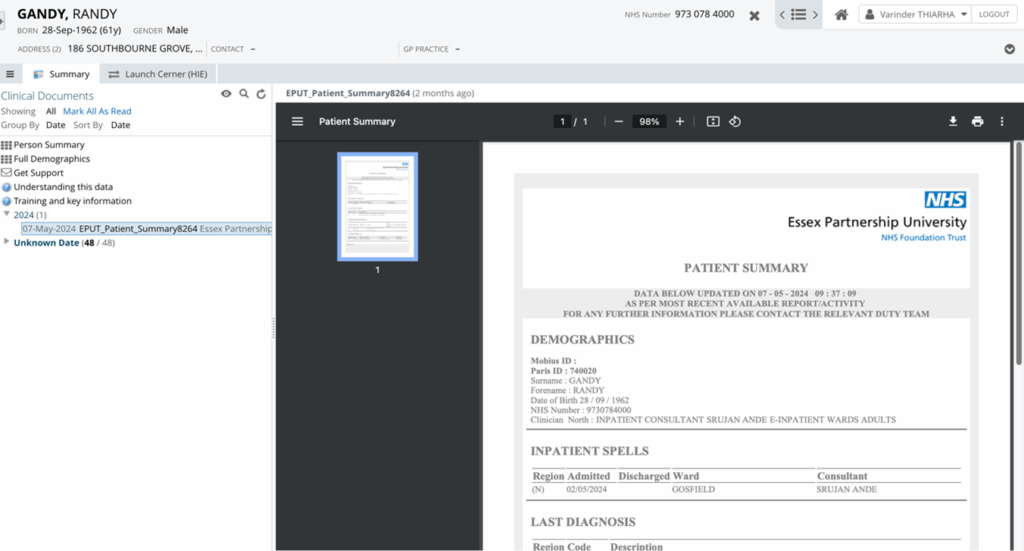
When opening documents via the dashboard card, you will see a folder called ‘Unknown Date’. This folder contains unstructured data from community and primary care meaning that it cannot be sorted into chronological order. The difference between structured and unstructured data is:
- Structured data: This is highly organised and easily searchable. This information is displayed in the interactive dashboards, such as the Person Summary or Medications Viewer sections.
- Unstructured data: This is more free-form and does not follow a specific format. It often includes text and documents. This type of data is stored in the clinical document tree.
To return to the standard view of the clinical document viewer, simply click on the Summary tab, or change the document grouping settings using the steps above.
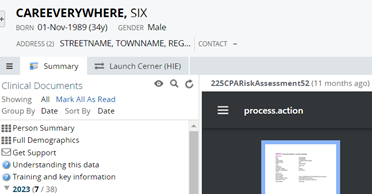
Additional resources
- Further information: https://midandsouthessex.ics.nhs.uk/sharedcarerecord
- Contact information for feedback: [email protected]